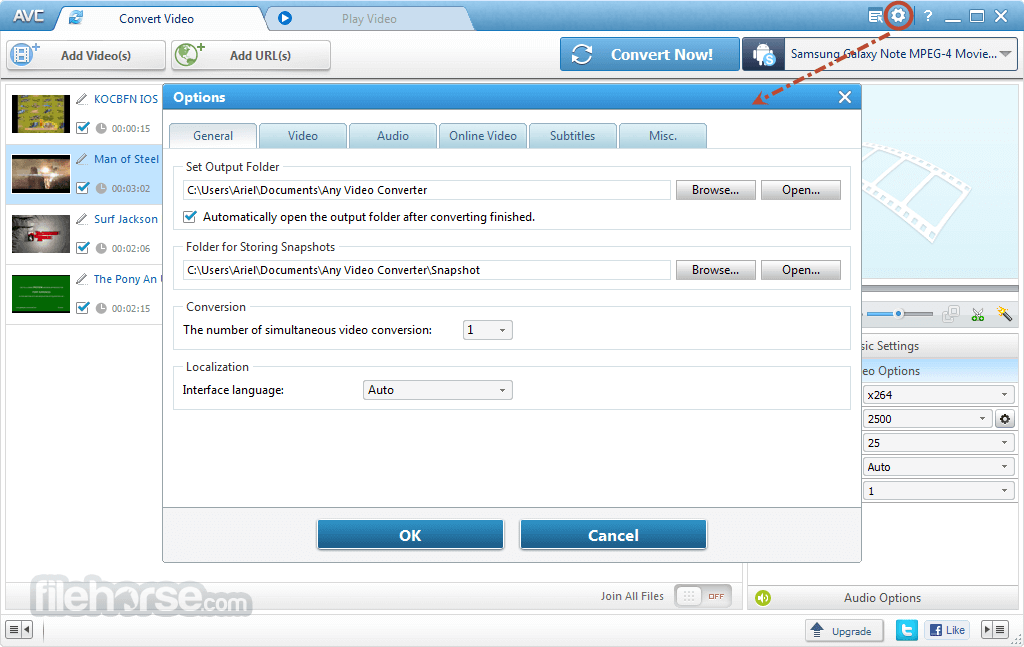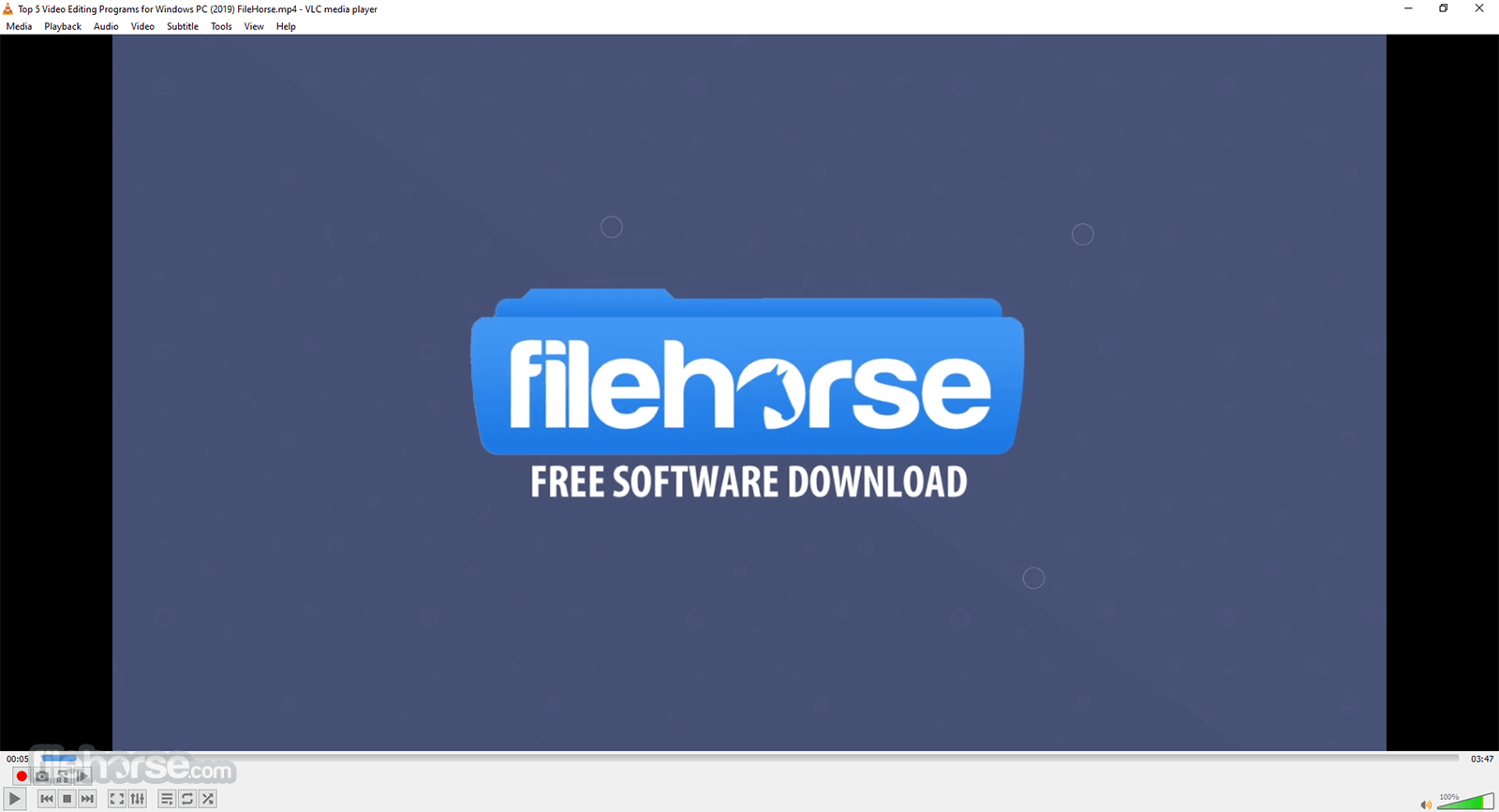Video Watermark Pro focuses on protecting and annotating your video file. If you ever worried about your video being used and shared without authorization or if you want viewers to know that you filmed it, Video Watermark Pro is a good solution you can use to let them know.
You may need to add identity and ownership information to your video to ensure that viewers know the source. Video Watermark Pro can help you to do that. Video Watermark allows you to embed text, image, logo, sign (include animated) to your video in batch mode.
Video Watermark have simple operation and friendly interface, so the process of Watermarking becomes very easy, you can finish it with few clicks, it is an excellent solution to protect and annotate your video.
Here are some key features of "Video Watermark Pro":
Add text watermark to video:
· Add text watermark to video with rich settings like opacity, rotate, scroll, font options, etc.
· Insert copyright symbols C, R and TM to video.
Add image watermark to video:
· Add image watermark to video with rich settings
· 200+ Free Watermark Templates
· Support animated image watermark
Add shape watermark to video:
· Add arrow, line segment, curve, rectangle and round shape to video.
· Common settings - color, width, opacity, rotate, etc.
Timeline editing:
· The video watermark software has a special timeline editing function. You can control when the watermark disappears or appears by adding key points at random.
Enhance Video Effects:
· This video watermark software enables to add special effects to video, including Brightness, Contrast, Mosaic, Old Film and more. You can give video clips a high-contrast appearance, an aged or old-fashioned look, a dreamy look, etc.
Convert Video between All Pop Video Formats:
· This video watermark software supports converting popular video files like AVI, MPG, MKV, MP4, WMV, FLV and so far. You can simply convert your video to the format you like with a very fast speed and high performance.
Batch Watermarking Mode:
· Add watermark to hundreds of video files at one time. This feature will save 90% of the time for adding watermark to lots of videos.
Layer Concept:
· All of watermarks are based on one layer, just like Adobe Photoshop. Create newer layers, in which you can set different styles.
Requirements:
· CPU - 1GHz or higher Intel or AMD processor
· RAM - 256 MB or higher
· Graphic card - DirectX compatible graphic card or higher
· Monitor - XGA (800x600) or higher resolution monitor
Limitations:
· Watermark on the output file
· Nag screen